Project Migration
Every time you open a project created with a previous version than the current one, PetroVR migrates it to the current version. If the project is successfully migrated, this will be indicated in the project General Tab:
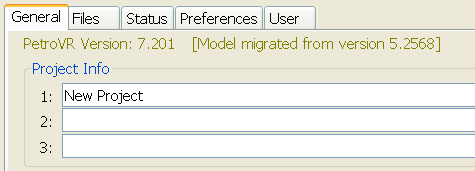
Sometimes, a feature of the project will not be compatible with the current version and PetroVR will not be able to convert it seamlessly. This is typically due to restrictions which were absent from previous version and are aimed at refining the modeling process. In such cases you will be asked to decide how to handle each issue, usually by choosing between meaningful options:
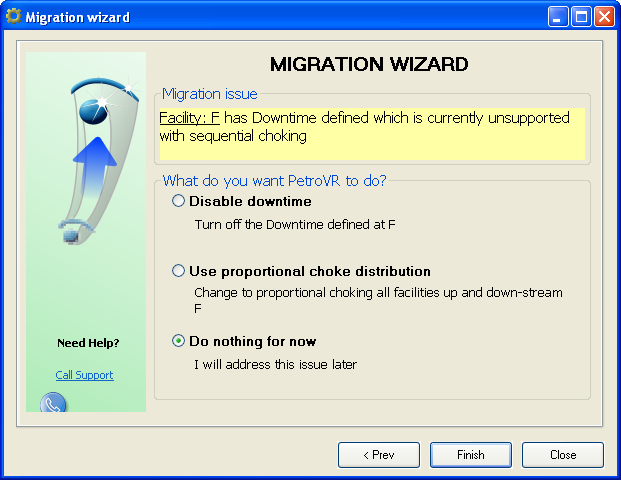
Projects created with previous version using the Legacy Unit System cannot be migrated directly. See On Unit Consistency in FML.
Unlike projects, older change files and scenarios may not migrate completely. In such cases, changes not applied will be so listed in the corresponding browser. See Change Browsers and Scenario Node.
